Submit your photos for consideration as a Weekly Inspiration by adding them to the Flickr Group.
Friday, December 3, 2010
Wednesday, December 1, 2010
New Etsy Features: Renew VS Copy
Copy
The new Copy option works just like Relist did, it makes a copy of your listing which you can then edit. This is a brand new listing with a new URL, no hearts, and no views.
Pros
- No views, it's a fresh start
- Save time listing a similar item (example: different color but price, shipping, description, most tags are the same)
- Create multiples of the same item type
- Different URL so links won't lead to the new item
- No hearts, someone who has marked the item as a favorite will see it as sold in their list.
- Search engine results may lead to the sold item not the active item.
I think copy is a great feature to save time listing similar items where you only need to edit the item a little bit rather than having to do everything over. Also great if you want to list multiple items of the same style in your shop.
Renew
This new feature is something completely different than what Etsy has offered before. This essentially lets you reuse a sold listing, the URL is the same (so any links to it will bring you to the item for sale not the sold item listing), and all hearts and views will remain.
Pros
- Keep the same URL so links to the items on other websites will still work instead of going to the sold item listing.
- Keep hearts so they remain in favorites lists and aren't marked as sold
- Search engines will be link to your active item not the sold item in search results
- Not as useful for one of a kind items.
- Views don't reset
I think Renew is fantastic, keeping the same URL and hearts is going to be great for sellers. If an item gets featured on a blog now the link will lead to an active item if it's been renewed. Frequently Google and other search engines will return sold items in search results which it likely to result in teh searcher hitting the back button out of your shop.
So what if you sell one of a kind items? If they are truly one of a kind, like the only painting you've ever done of a location, then renew isn't going to be useful for you. If on the other hand you make the same item frequently but your process means they are all one of a kind, in that case I think it's perfectly okay to use renew and replace the photos with the new item. If it's still a blue teacup that uses the same clay and glaze but because you hand throw them on a wheel they're all a little bit different, I think that's close enough to use this feature. Just always replace the photo so buyers will see the exact item they'll be receiving.
The Views Issue
I know some people are concerned about the views not going back to zero when you renew, I think any possible downside to this is overshadowed by the benefit of keeping hearts and the same URL. I think the concern that people will think the item is unloved or unwanted if it has a high view count is probably unwarranted, I don't think many buyers look at that and if they do they may perceive it as a sign of popularity. Only time will tell but I'm not worried.
If your concern about the view counts is that you can't easily see how many new views a recently renewed item receives go to Craftcult immediately after renewing and under Item Hearts you can click the button that says "Reset Views" and that will reset the New Views count to 0.
Now I'm not privy to how Etsy codes their site but for those wondering why the views don't reset here's my theory: Etsy is pulling the views from their visitor logs, since the URL is the same they are pulling all views the page has ever had. To reset the views they would probably have to note the time of renewal and only show views since that time which would be a lot of work for a pretty minor issue. Personally I'd prefer Etsy to only show the shop owner view counts since I don't think it's that useful for buyers and may have some small impact on buying habits.
Friday, November 26, 2010
Weekly Inspiration
Submit your photos for consideration as a Weekly Inspiration by adding them to the Flickr Group.
Wednesday, November 24, 2010
When Do People Look at Your Shop?
So how do you find this out? Assuming you are using Google Analytics it's pretty easy though a bit hidden in the interface. Here's step by step how to do it:
Step 1: Log into Google Analytics.
Step 2: Click Visitors in the sidebar menu
Step 3: Click Visitor Trending
Step 4: Click Visits in the secondary menu under Visitor Trending
Step 5: Expand your date range. To get the best average you want to use a large date range. I used a year but if you haven't had Analytics collecting data that long you could do 6 months or since you installed Analytics. It's up to you but try to use at least several months worth of data to get the best picture.
Step 6: Click the Clock. Right over the visits graph on the right you will see some tiny icons, you want to click the one that looks like a clock face.
Step 7: Analyze the information. In my case my least views are at 6am and the most at 5pm for my time zone. Google uses a 24 hour clock not a 12 hour one which can be a bit confusing if you aren't used to it, just subtract 12 from times past 12:59 (14:00 is 2pm).
Monday, November 22, 2010
The Holidays and Branding
Here's an example from my shop this year. My usual banner:
My winter banner:
I kept the same blue background color, still the product images in overlapping circles, switched from a green cuttlefish in the logo to the same one in red, changed the text to white, replaced the watery swirls with snowflakes, and made sure to include one of my platypus ornaments prominently. When I changed my profile photo on Etsy I only made the minor change of adding some snowflakes and slightly reworking the cropping:
So while my shop now looks quite festive and wintery it's still quite clearly consistent with the visual branding my shop uses the rest of the year.
So go ahead and show off your seasonal items, change your banner, welcome Santa to your shop, but keep it clearly your shop not another random holiday site and stand out from the crowd.
Friday, November 19, 2010
Etsy Coupon Codes
There are a few additions to the coupon codes I hope Etsy makes in the future such as options to limit the code to one use only or to one use per user and to limit the coupon to just one section and not the whole shop. Right now a coupon can be used any number of times until you make it inactive and applies to the whole shop. It's a great start for the feature but I hope to see it expanded in the future.
Now on the the fun: How to promote your coupons! Here's a short list, please add your own suggestions in the comments I'd love to see them.
- Post on Twitter, your website, blog, or facebook fan page.
- Post in the Promotions section of Etsy's forum
- Post on coupon code sites like RetailMeNot
- Host a contest on your blog or social network of choice and email/message the winner with the coupon code. Personally I like trivia contests, I've done them before for giveaways as well.
- Include a Thank You note in orders with a coupon code for repeat customers
- Hand out your business cards with a code on them for new customers
Always include an expiration date for coupons you hand out or include with orders (even if you plan to use the code for a long time you should do this, change over your codes every 6 months or so) you never want an angry customer saying her code doesn't work because you've inactivated it with no warning.
Weekly Inspiration
Wednesday, November 17, 2010
Handmade Interview: ArtsiBitsi
This weeks interview is with ArtsiBitsi, you can find her work at ArtsiBitsi.com and ArtsiBitsi.etsy.com. Get in touch on Facebook and Twitter too.
Introduce Yourself:
Hi. I'm Artsi Bitsi. 'Bits' to my friends. That's you, right?
So, I see monsters everywhere. It's like I'm like the Monster Whisperer.
The monsters in my head tell me what to make, but it's me that always makes sure that it is both fun and functional. I have an old 1970s White model 999 sewing machine that I call Blanche. Some days she doesn't want to work, but then I remind her that the Social Security Administration doesn't pay benefits for unemployed sewing machines.
Sometimes I dance with scissors.
Q #1: When did you start your handmade business and what inspired you to do so?
the shop owner. So being in charge of my own success was really attractive.
The immediate feedback of the online marketplace is also very appealing. For example, I started out selling these lovely little watercolor paintings -- very serious, but not at all distinctive. After a few weeks of that, I started listing some of my purse designs. Again, it was the sound of crickets.
After two months of experimentation, I designed my first monster bag. As soon as I listed it, it got a very positive response, so I made another. If it had not been for Etsy, I would probably still be painting watercolors that nobody wanted.
 |
| every package is sent with extra happiness |
My only daughter is grown up and living in Chicago, but she is still very interested in my ArtsiBitsi store. I often ask her for feedback on my new designs.
Q #3: What is your usual work day like?
studio (across the hall) and tinker around for a hour or two with felt and buttons and such.
In the afternoon, I'm at the university teaching my courses and meeting with students.
I like the fact that my days are broken up this way. Computer Science is a very logical discipline, and it contrasts well with my artistic pursuits. And I feel like my students benefit from the fact that I'm
not completely mentally immersed in machinery all the time.
Q #4: What is your favorite thing about running your business?
Even though I have an MBA, its been a challenge translating all of that book-learning into practical action. But it's a wonderful puzzle, and I really enjoy tinkering with my designs and my site and discovering what people like about shopping for handcrafts online.
Q #6: How do you market your business?
Another strategy that is starting to pay off for me has been curating treasuries. Its great how Etsy has opened up the treasury application so that everyone can make one, whenever inspiration hits. I think that treasuries are going to revolutionize how people shop on Etsy, particularly since the introduction of tags. There are lots of gift guides going up now and they've just been a fantastic way to see undiscovered and original work. I've also been participating in treasury contests and recently I've been seeing more site visitors coming from those.
Q #7: What is one mistake you've made in your business that you've learned from?
For example, I have introduced dozens of designs that have just completely flopped. Want some iPhone pouches shaped like Marilyn Monroe's Lips? I have them in pink and red. Cheap.
For another example, I sent a bunch of stock to a consignment shop in another state... only to see my stock, and the shop, completely disappear. Lesson learned: for non-local stores, its wholesale only.
And then there are the kinds of mistakes that come from just not paying attention. Like the buyer whose address was slightly different on her PayPal account from her Etsy invoice. I didn't see the difference, and her package spent several weeks in USPS limbo trying to find her. Lesson learned: double-check everything and use delivery confirmation.
You probably mean what product has been the most successful, but when I read this my first thought was, 'still being here is my biggest success.' That is to say, my backpacks have done well and I've gotten some pretty big wholesale orders for them. And the journals are popular. And sales of the pouches are steady, so that's good too.
But what is amazing to me is that after 2 and a half years, I am still selling monsters and having fun doing it. From the beginning I promised myself that I would only do this as long as it was interesting and enjoyable. Which is a pretty big expectation to satisfy for any endeavor. So every day, I challenge myself to find
some way of making the business more entertaining -- for me. Sometimes that means coming up with a new design, and sometimes that means mastering some new technique, or finding a creative way to promote myself. Everything I do has to make me happy first, or else it won't make my customer happy.
Q #9: What is the one thing you'd most like to tell someone just getting started?
Second, find someone to emulate. Notice how they organize their listing descriptions and compose their item photos. What kinds of things are they doing to promote themselves? Role models and mentors are very important.
Third, read everything. There are tons of useful articles on Etsy's Storque. But there are also thousands of bloggers posting great advice and motivation every week. Read and reflect and let yourself be inspired.
Q #10: What goals do you have for the future of your business?
But I would also like to diversify my product line to include monster prints and cards over the next year. That's kind of a scary transition to make because it would mean having to find a completely new audience and market. Also it will take a lot more upfront time and effort to do the artwork. Hopefully I will figure it out before next Christmas, otherwise I will be giving everyone in my family cardstock gift packs. lol.
Q #11: Anything else you would like to tell the readers?
Fill every day with art and adventure and you'll always be a success.
 |
| Happy customer with one of the first Happy Monster Backpacks |
Tuesday, November 16, 2010
New Etsy Team
Monday, November 15, 2010
Video: Wholesaling and PR
Level Up! Wholesale and PR from I Heart Art: Portland on Vimeo.
Friday, November 12, 2010
Weekly Inspiration
Submit your photos for consideration as a Weekly Inspiration by adding them to the Flickr Group.
Wednesday, November 10, 2010
Social Marketing for Handmade Business
Social Marketing for Handmade Businesses by Sister Diane from I Heart Art: Portland on Vimeo.
Note: The video is pretty high quality so run it fullscreen if you can to see the presentation screen better.
Tuesday, November 9, 2010
Get Interviewed
Monday, November 8, 2010
Quick Tip #28 - Edit Express
Friday, November 5, 2010
Weekly Inspiration
Wednesday, November 3, 2010
Holiday Shipping Deadlines
Monday, November 1, 2010
Holiday Photo Props
- Mini artificial tree, those between 6-12 inches would work well for draping jewelry on.
- Artificial wreath. The image for this post is of one of my platypus ornaments displayed with a 6 inch wreath laying on it's side.
- Silk poinsettas as a backdrop.
- Plain glass ball ornaments. I'd stay away from too many colors and highly decorated ones, solid colors will distract less from your own items.
- Wide metallic ribbon.
- Gift boxes.
- Pine cones
- Branches
- Evergreen boughs (be careful of pitch getting on your items or your backdrop if it needs to be reused)
Friday, October 22, 2010
Weekly Inspiration
Submit your photos for consideration as a Weekly Inspiration by adding them to the Flickr Group.
Friday, October 15, 2010
Weekly Inspiration
Submit your photos for consideration as a Weekly Inspiration by adding them to the Flickr Group.
Sunday, October 3, 2010
Quick Tip #27 - Etsy on Sale
Handmadeology has a short tutorial on how to use this tool.
Friday, October 1, 2010
Weekly Inspiration
Submit your photos for consideration as a Weekly Inspiration by adding them to the Flickr Group.
Friday, September 24, 2010
Weekly Inspiration
Submit your photos for consideration as a Weekly Inspiration by adding them to the Flickr Group.
Tuesday, September 21, 2010
Etsy Stats: Metricly
Metricly lets you see data about your shop in pretty easy to understand graphs. Here's one on New vs Repeat Sales (I edited it to show from the 1st of this year and number of items sold, the default is the last 12 months and the $ amount of sales):
The graphs are very easy to understand and edit and compile some very useful data on your shop. I think this is a great way to help put into perspective how your shop is doing over time.
You can also connect other data sources such as google analytics for your Etsy shop. I need to play around with Metricly a bit more to figure out how that will work and if it gives any insight I can't get easily from my Analytics reports.
Tuesday, September 14, 2010
Quick Tip #26 - Schedule your Etsy Item Renewal
Clockbot is a new tool from Statsy that lets you schedule item renewals. This is perfect if you work a day job and want to have items renewed during the day, or when you're out of town, or at night when you're sleeping.
Friday, August 27, 2010
Quick Tip #25 - Quick Discounting in Etsy
Today's useful script is by Etsy seller krtwood and lets you bulk discount all items in your shop by a percentage and adds a quick edit link under the price in your currently listed item list.
Download Quick Price Edit Here
Notes:
1: % is set as that % of original price 50% of $10=$5, 80% of $10=$8. So 10% of $10 would be $1 not $9.
2: To reverse your discount do 10000/% used. So 10000/80=125%
Wednesday, August 25, 2010
How Becoming a Mother Helped Me Make the Leap From Baby Bottles To Professional Artist
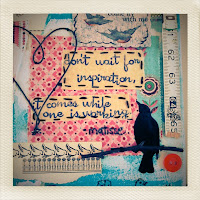 Jennifer Swift is a stay at home mom and artist living in Plymouth MN. She has been published in several national art publications, has an etsy shop, and is soon to be a published author. Her book, Creative Bloom: Wire and Fabric Projects and Inspirations (North Light) will be released this November. To read more of Jen’s writing visit her blog at http://blog.birdfromawire.com.
Jennifer Swift is a stay at home mom and artist living in Plymouth MN. She has been published in several national art publications, has an etsy shop, and is soon to be a published author. Her book, Creative Bloom: Wire and Fabric Projects and Inspirations (North Light) will be released this November. To read more of Jen’s writing visit her blog at http://blog.birdfromawire.com. I know it's commonly thought that as mothers we have no time, no energy, and no need to push ourselves outside of our roles as mothers. It's not true, and I can attest to that. I tried to throw my whole self into being a mother when my son was born and ended up brainstorming marketing ideas, or innovative product design while breastfeeding. I pestered my employed friends with suggestions, and generally made a nuisance of myself. Then I joined a moms group and after a while signed on as their crafts person. The projects I would come up with usually meant 10-20 hours of elaborate prepping for a 15 min. project. It was at one of the meetings when they were talking about doing a cookie dough mix in a jar recipe that it came to me. I heard myself begging to have them let me hand embroider 20+ pieces of fabric to decorate the top of the mason jars. Now there was absolutely no need for elaborately embroidered covers for these jars. A little raffia and a printed out label were all they were going for. In the middle of this exchange I realized from the looks I was getting that I was going too far. But I needed to have something creative to do with myself or I'd go crazy. Really, it almost happened. Fortunately my mom and husband both realized I needed a hobby and my sanity was restored. They pushed me into knitting and from there I eventually moved to stitching, and from there to experimenting with wire and mini art quilts.
Yes, motherhood demands a lot of us, but if we don't keep some of that back for ourselves I believe we begin to feel lost. So I joined the ranks of mompreneurs and opened an etsy shop. Now, here is how I believe being a mother actually makes me a better artist and businesswoman. Once I became a mom I became much more assertive. Like a mother bear, if you mess with my family, I turn into someone the pre-mom me wouldn't even have recognized and that carries over into the other areas. I dared to start sending in magazine proposals and even a book proposal. I wouldn't have been able to assert myself like that before. I've also learned to make the most of the small moments. Pre-kid I would bemoan the fact that I didn't have enough time or energy after work to do anything substantive. Post- kid me thinks she was a whiner and you can find snatches in most any day to do something creative or to promote your business. Becoming a mother gives you multi-tasking skills like you wouldn't believe, and now I feel strange if I'm not working on several things at once.
I've also learned a lot about the completely underrated discipline of "sucking it up". As a mother you have to suck it up all the time. Planned on having a bath after dinner but your two-year-old now needs one instead? You suck it up. As an artist/business owner there is a lot of my job that I don't enjoy doing- like listing art. I love selling it but hate how tedious the process of writing descriptions, taking photographs, editing photographs, and going through the whole listing process is. Before, just the thought of that process would have paralyzed me. Although I just want to make stuff and sell stuff, I've learned that to be successful at that, there's a whole lot more I need to make myself pay attention to. So while other moms at the library are walking out with the latest bestseller or parenting guide, I'm struggling with a stack of books on guerilla marketing, social media, as well as several Dr. Seuss.
It's a different experience but one I wouldn't trade for anything. Being a mother and an artist, and a small business owner all go hand in hand sometimes in unexpected ways and it's such a joy when they intermingle. I listen to crafty podcasts while cooking dinner, I read marketing before bed, I blog with PBS kids playing in the background. Unexpectedly, the artist thing has come in very handy as a mother too. My son has the coolest handmade Halloween costumes, and when they need a mom to do a craft for a school party I'm there with t-shirts I hand-doodled robots on for the kids to color.
I know I'm not alone. There are moms I talk to every week who are realizing that they need to do more with their lives than just mother. Doing something creative or outside the mom realm gives them a sense of identity that might otherwise have become lost. They feel a little guilty about it, so I get to encourage them by telling them my truth. Which is that because I allow myself to create and plan a business and have aspirations for my art I'm actually better at being a mother. I'm not wrapping up my dreams and foisting them on my son. I don't live and die by his latest milestone achievement or lack thereof. I obsess less and enjoy it more. I hope they believe me.
Monday, August 16, 2010
A Relaxed Mind
a blog “Creative Sprinkle,” to help people reignite their spark. I find exploring the broader topic of
creativity helps me design for my online shop, Young Creative.
“A relaxed mind is a creative mind.”
This is my favorite quote on creativity. It is attributed to Yogi Bhajan, but I’m ashamed to admit that I
discovered it in a fortune cookie.
While I love this quote, “relaxed” is not my natural state of being. I am one of those task-oriented
people who work extremely well under a deadline. A relaxed mind was a foreign concept to me until
recently.
Those of you running a creative business while balancing a home life probably identify with the image
of a superwoman, flying from one cry for help to another, accomplishing amazing feats. It is a proud
banner to wear, yet it is also an exhausting one.
No question, we all have to get things done. The problem comes in when we live every day in high
production mode. A frenzied mind has a harder time coming up with fresh ideas. It is also far more
prone to burn-out.
There are two paths I routinely walk to find my relaxed mind: one that purges the mind and one that
stimulates it.
Purge the Mind
This where you take a break and clear your head, the closer to burn-out you are the longer the break
may need to be. Here are some of my favorite mind-purging activities.
1. Meditate: This can be as simple as sitting in your garden or staring into a fire. Start with 5
minutes and gradually increase the time.
2. Take a walk: Concentrate on your surroundings. If you mind wanders back to your to-do-list
gently redirect it.
3. Capture thoughts: Find a trusted way of capturing ideas and to-do-list items, so you can get
them down on paper and give your brain a break.
4. Clean: Physical clutter adds to mental clutter. Put on some lively music and clear those cluttered
thoughts away.
5. Fast: Take a short fast from social media and other mental energy zappers. Set aside social
media free times to give your brain a rest.
Simulate the Mind
Once your mind is calm, it becomes a powerful receptacle for new ideas. Stimulating your mind can help
you see things in a new light.
1. Seek new inspiration: Men’s ties provide great inspiration for my jewelry. Does something
outside of your specialty catch your eye? Is there something there that you can adapt?
2. Stimulate the senses: Essential oils are a good source for mental stimulation. A couple drops of
peppermint oil in a bowl of water near my workspace does wonders.
3. Take a mini retreat: When you feel open to some major brainstorming, arrange some dedicated
time for it. Sit in your special place and allow yourself to dream, sketch, and jot things down. No
computer and no distractions.
All of these suggestions are simple in theory, but it will take some patience on your part before
you see results. Start small and slowly add one or two into your routine and build up from there.
What techniques do you use to purge or stimulate your mind?
Friday, August 13, 2010
Weekly Inspiration
Submit your photos for consideration as a Weekly Inspiration by adding them to the Flickr Group.
Monday, August 9, 2010
Spontaneous Serendipity
When you run a business you will find hundreds of thousands of people telling you what to do to make your business successful. They will tell you all sorts of things like "Make a business plan with a flow chart and three appendices, and your business will have more success than you can measure."
Newcomer that I once was, I thought, "Okay- no problem. Paperwork I can handle." This didn't work for me for two reasons. First, I really don't like flow charts, and I hate appendices. Okay, to be more honest, I don't like paperwork in general, and my own personal paperwork in specific. Second, just because I have a plan doesn't mean it's going to work. The great military strategist, Field Marshall Helmuth Carl Bernard von Moltke, said "No battle plan ever survives contact with the enemy." The same holds true for business plans, I've found.
Ivory tower flow charts do not survive contact with real life. Go ahead, you can quote me. I won't mind.
Second piece of advice I came across was, "You just need to be organized! Then you can't help but be productive." Right brain artistic-type that I am, I do have a love for brightly colored or nicely decorative office supplies. So my files are color coded, and I have fifteen different colors of Sharpies in three different tip styles. Lots of fun, yes, prouctivity boosting, no. In fact, my lovely sculptural steel pen display cup in the shape of an Eiffel Tower actually had a layer of dust on it the last time I looked at it...
For some reason I seem to attract a wealth of unsolicited advice. Don't get me wrong- some of it's fabulous.... Most of it is not. I know I don't come across as clueless, and I don't generally go around soliciting advice, and yet, sometimes I have to wonder why I end up with all this well-intentioned flotsam given to me.
Third piece of advice I was given: "Write everything you need to do on a list, and cross it off as you get it done. This way you'll be motivated and get things done efficiently and on schedule." I wrote about my semi-nervous stress breakdown in response to that one...
So after all this well-intentioned advice, I've been seriously reviewing my so-called "action plan" for my business. What's worked for me, what hasn't, and where have I found the best response to my jewelry, and so forth. I am currently in six galleries at the moment, and I achieved that in less than a year. Two galleries came about from a very large fine art festival in which I participated last September. Two galleries came about because I was wearing my jewelry while I was otherwise shopping. Two more came about because they saw me participating in the forums on Etsy.
So looking strictly at the numbers, 67% of my gallery contracts came by Spontaneous Serendipity. In layman's parlance- without any input from me.
To be sure, I was prepared to follow up immediately on this interest. I carry boatloads of business cards with me at all times. I keep a printed wholesale catalog in my car. I always wear a piece of stunning jewelry.
But what about those contacts online? There I was, talking to people in the forums, trading information, and chit chatting about vacations, actually relaxing mind you, then- *poof*! More work than I could shake a stick at...
After the stress and utter failure of pre-planned business expansion, these kinds of results are, to me, a sign to relax. It's time to be spontaneous. To seize the moment. To not worry so much about the percentage of new visitors on my Google Analytics report!
I liken it to when I'm working on a new design. If I relax and keep myself open to spontaneous design changes, then my work flows as well- and I can create a new piece almost effortlessly. If I'm tense, or uninspired, and force the design, then my design comes out awkward and stilted. It's that simple.
I'm a small business owner in a company of one. I am bookkeeper, marketer, blog editor in chief, chief financial officer, materials co-ordinator, office manager, janitor, and... oh yeah- artist. I wear a lot of hats, and the responsibilities that I own are enough to make anyone break out in paperwork and action plans. But I love what I do. I love my work. I'm going to be spontaneous enough to allow the design that I'm producing here flow uninhibited. I have the utmost confidence that by leaving myself open to amazing, stupendous, and totally un-planned possibilities, that I will find the rewards fully beyond imagining.
Try it for yourself- what can you accomplish by letting go and following Spontaneous Serendipity?
Friday, August 6, 2010
Weekly Inspiration
Submit your photos for consideration as a Weekly Inspiration by adding them to the Flickr Group.
Thursday, July 29, 2010
Seeking Co-conspirators
Friday, July 16, 2010
Weekly Inspiration
I'm about to embark on my 3rd straight weekend of art/craft shows. After this weekend I have several weeks free so things should be getting back to normal.
In the meantime enjoy this adorable mini-cake. Looks delicious but it's really polymer clay.
Submit your photos for consideration as a Weekly Inspiration by adding them to the Flickr Group.
Friday, June 18, 2010
Weekly Inspiration
Funky Retro Fabric Adjustable Hairband (Green, Brown, Yellow & White Pattern, Green Binding) 1, originally uploaded by Kaiser Tia.
Submit your photos for consideration as a Weekly Inspiration by adding them to the Flickr Group.
Tuesday, June 15, 2010
Quick Tip #24 - Be Your Own Model
Tuesday, June 1, 2010
Quick Tip #23 - Survey Your Customers
Friday, May 28, 2010
Weekly Inspiration
Submit your photos for consideration as a Weekly Inspiration by adding them to the Flickr Group.
Friday, May 21, 2010
Weekly Inspiration
Submit your photos for consideration as a Weekly Inspiration by adding them to the Flickr Group.
Wednesday, May 19, 2010
Using Video to Promote your Business
Many people enjoy seeing how handmade products are created and this is a great way to get your name out there. A good video tutorial will get picked up by blogs and shared, if you remember to include a link to your shop in the video description this can lead to traffic and name recognition.
So what type of tutorials should you make? Well I wouldn't suggest showing step by step how you create your most popular product, that would invite copycats to steal your design. Instead I think you should either create a brand new project that you don't intend to sell or do what I've done in my tutorials and teach a useful technique. I've made videos on created a silicone press mold for polymer clay and on using Ice Resin in a necklace to seal objects underneath.
What do you need to get started? The basics are a digital video camera that can shoot high quality video with a microphone, a tripod to hold the camera while you shoot, and a well lit space to shoot in. The good news is if you already have a good quality digital still camera it probably has a video shooting function that will be sufficient for the job, if not a small digital video camera like the Flip Mino HD
After you've created and uploaded your video to a site like YouTube you need to get the word out about it. Embed the video in your own blog, create a Squidoo lens with even more info, post it to Facebook or Twitter, or submit it to crafting blogs that share tutorials.
Friday, May 14, 2010
Weekly Inspiration
Submit your photos for consideration as a Weekly Inspiration by adding them to the Flickr Group.
Friday, April 30, 2010
Weekly Inspiration
Submit your photos for consideration as a Weekly Inspiration by adding them to the Flickr Group.
Wednesday, April 28, 2010
Link Roundup
Etsy has released the new beta version of Treasury East which lets you make unlimited treasuries that don't expire.
Craftopolis has made some very cool changes to the site. Including optional integration with google analytics.
Here's an article on how to make your product names Google friendly.
If you want something to listen to while you work I suggest the following craft related podcasts that I like: CraftyPod, Craftcast, Craft Sanity, and Hello Craft (there are many more great podcasts about craft and art topics including specific categories like knitting, most of them can be found on iTunes).
I just received a copy of Handmade Marketplace
Friday, April 16, 2010
Weekly Inspiration
Submit your photos for consideration as a Weekly Inspiration by adding them to the Flickr Group.
Wednesday, April 14, 2010
Tax Humor
Friday, April 9, 2010
Weekly Inspiration
Submit your photos for consideration as a Weekly Inspiration by adding them to the Flickr Group.
Tuesday, April 6, 2010
Getting Back to Normal
Wednesday, March 17, 2010
Break in Posts
However this means I'm incredibly busy with packing along with trying to get work done and my taxes so until I'm settled in to the new place I probably won't have time to post. You can follow my other blog if you want updates on the move.
Friday, March 12, 2010
Weekly Inspiration
This ring is so crazy and fun I had to feature it.
Handmade & Kawaii Ring By Me - Pancake With Honey, originally uploaded by FromJapanWithLove Japanese Kawaii Stationery.
Submit your photos for consideration as a Weekly Inspiration by adding them to the Flickr Group.
Tuesday, March 9, 2010
Quick Tip #22 - Craft Fairs and Festivals Sign Up
A few resources for finding shows:
Also check out local and state arts organizations, for example in Maine where I live we have the Maine Arts Commission which lists events.
Friday, March 5, 2010
Weekly Inspiration
I don't have the guts to show off my studio in it's usual messy state.
Submit your photos for consideration as a Weekly Inspiration by adding them to the Flickr Group.
Wednesday, March 3, 2010
Q&A - Supply Costs
My answer to this isn't entirely about supply costs. Yes, starting out you may need to invest in a lot of supplies that will take a while to earn enough to cover the cost. I think you should start small and not put supplies on credit cards when starting out, if your carrying those supplies as a balance they are costing you a lot more with interest. How much is totally dependent on how much time you can devote to your craft, what supplies are needed, and how much you can afford.
- Kaelin said...
- I would like to know what the right ratio of start-up costs are for materials. I work in what has turned out to be a series of designs appealing to a rather high-end clientele, which entails a rather large materials bill. I have invested very heavily to start, and about once a year I manage to cover most of my previous expenses, but not enough to continue to restock materials such as gemstones, precious metals, and gift boxes with which to make more pieces....
The real issue here sounds more like covering the cost of your supplies on an ongoing basis. If you are selling your work yet can't cover the cost of new supplies to restock then your prices are probably too low. You should be making enough to cover the cost of material, the cost of a replacement, and pay yourself a decent wage for your time.. I've covered pricing before in this post. If on the other hand you are pricing well and aren't selling enough to cover your costs then you may need to take a break from making new pieces and work on promoting yourself. You need to be selling enough to cover your costs and make a profit.
Make sure you are tracking all your sales and expenses somewhere, whether it's accounting software like Quickbooks, Excel/Open Office spreadsheets, or a ledger book. Doesn't matter so long as your keeping records. If you aren't tracking this stuff it can be far too easy to spend too much on supplies or spend the money elsewhere. Plus if you keep the books organized it makes taxes far easier and you and the IRS will be happier.
Monday, March 1, 2010
Video Pick: GIMP Basics
Friday, February 26, 2010
Weekly Inspiration
Submit your photos for consideration as a Weekly Inspiration by adding them to the Flickr Group.
Wednesday, February 24, 2010
Q&A - Multiple Income Streams
Here's the way I have my accounts set up: Once or twice a week I'll transfer money from Paypal to two savings accounts. One is my business expense account and the other is a personal savings account, 1/3 goes to the business account and 2/3 goes to the personal account. Google checkout is set to send any money I make to the business account since it only allows being linked to 1 account.
- Avlor said...
- How do you manage multiple income streams? (i.e. PayPal and Google checkout). Right now I treat my Paypal account like my checking account and everything is funneled through there. You've hinted at a main account you funnel to and have regular withdrawls from. Have you had issues with the time for Paypal or Google checkout?
So if this week I've made $300 that was paid via paypal, $100 goes to the business account and $200 to my personal account. Remember these are savings accounts so they also earn interest (though rates are very low right now).
I have a checking account for business expenses and I transfer money to it once a month. This account is ONLY used for business purchases and that makes my record keeping much easier.
Twice a month I have money automatically transferred from my personal savings account to my personal checking account. I consider this like my paycheck and it's what I use for my personal expenses, I resist the temptation to make extra transfers though as my business grows I give my "paycheck" (the one exception was is the holidays, if your sales tripled like mine did it's okay to give yourself a small bonus). I also have another $50 a month automatically transferred to another savings account that is an emergency fund. The purpose behind this system is to smooth out the variations that any handmade business has in sales and set aside money for business expenses, it's tempting to splurge during good months then you're left with things being very tight during slower months. This also solves the time problem, since everything is scheduled and I know how long the transfers take I know exactly when I'll be getting my money and if I'm uncertain I have online banking set up for all my accounts.
I'm able to keep track of my accounts and see the big picture using Mint.com which is a free personal finance service that lets you track how much you make and spend in an easy way. This is just for simple tracking, I use spreadsheets for keeping track of expenses and income for taxes and that is a whole other topic for another time.
If you have a question you can email me or leave a comment in the Q&A Request thread.
Tuesday, February 23, 2010
Cute Promotion Idea
I'm getting some new business cards printed and uploaded my design to Flickr. Being my short attention span self I started browsing business cards on Flickr and came across these gorgeous bookmarks being used as business cards. I just had to share them on the blog.
Submit your photos for consideration as a Weekly Inspiration by adding them to the Flickr Group.




















