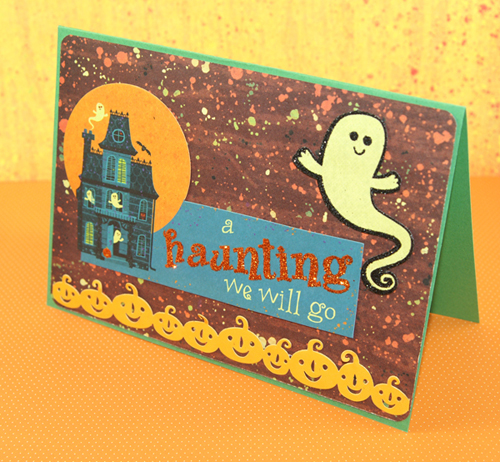Wednesday, December 30, 2009
Imminent New Year
It's that time of year again. 2009 is nearly over and 2010 will be beginning. It's time to take stock of the old year and set goals for the new.
I don't believe in New Years resolutions, they're broken so often it's become a routine joke for late night comics. Personally I think the reason they don't work is because they tend to be vague, lose weight or be more cheerful. They aren't concrete and are hard to hold on to. Instead I think you should set specific goals with a timeframe for completing them.
So take a little time to think back on what you've done with your business this year. What worked? What failed? What would you do differently?
Taking those things into consideration, what goals do you have? One of my goals is to put out an art book this year of my work. It's a really big project so I'm breaking it down into small jobs. First is to decide on the layout, what publishing I'll go with, what photos I'll need, and some other research, I want that done by the end of January.
Monday, December 28, 2009
Quick Tip #20 - Paying Yourself
Set up a savings account (online banks like ING Direct are great for this because they have good interest rates) and deposit your earnings into that account. Then set up automatic transfers bi-monthy for a set amount of money and treat that as your paycheck. This makes it easier to grow the savings you may need for your business and provide a cushion for months where you earned less. As your business grows you can adjust the amount to pay yourself more.
Saturday, December 19, 2009
Weekly Inspiration
Beautifully composed shot.
Submit your photos for consideration as a Weekly Inspiration by adding them to the Flickr Group.
Monday, December 14, 2009
Quick Tip #19 - Hacking Your Etsy Mini
Friday, December 11, 2009
Weekly Inspiration
Submit your photos for consideration as a Weekly Inspiration by adding them to the Flickr Group.
Monday, December 7, 2009
Quick Tip #18 - Google Product Search and Etsy
Go to Great Panes blog has a great tip for mass editing of your products so they will all be uploaded.
Blog Handmade has a tutorial on how to filter visits from product search from regular google search results. Very useful to see how many visits you're getting from product search and compare it to other search engines.
Etsy Storque post on this feature.
Friday, December 4, 2009
Weekly Inspiration
Absolutely adorable.
Submit your photos for consideration as a Weekly Inspiration by adding them to the Flickr Group.
Monday, November 30, 2009
Quick Tip #17 - Another Thought on Prices
If you have a product priced at $5 with a profit margin of $2 and you sell 10 of them your profit is only $20. If you increase the price to 10 your profit margin is now $7 and if you only sell 5 your profit is now $35.
Now this is only talking in terms of numbers, there is a psychological effect involved in prices. Higher prices imply higher quality, by underpricing your work you can give the impression that it's cheaply made which can hurt your business. If you want a pair of shoes that won't fall apart in 3 months do you buy a $15 pair or a $60 pair?
Previous Posts on Pricing:
Breaking Down Your Costs
Tuesday, November 24, 2009
Link Roundup for Thanksgiving Week
- Etsy Seller How-To: Get Involved With Black Friday and Cyber Monday Promotions
- Handmade News: The Black Friday/Cyber Monday Weekend Sale ArtFire, The MyEtsy Facebook Application, And Coupon Codes at Zibbet
- Sellers Assisting Sellers Blog: How to use a light box and photo editing software to make beautiful photographs
Friday, November 20, 2009
Quick Tip #16 - Holiday Shipping Deadlines
Thursday, November 19, 2009
Thought for today
I don't say this to make anyone feel sorry for me. I'm well past feeling sorry for myself, just looking back and seeing how it affected my life. Our experiences shape our lives and sometimes we don't realize how until years later when you see something that brings it into focus.
This was all brought up by this blog post by John Scalzi: Being Poor
Saturday, November 14, 2009
Quick Tip #15 - Nifty New Etsy Tool
One little note: When adding the tab to your profile or fan page you may not see it in the drop down box but if you type in MyEtsy in the little search at the bottom it will bring it up.
Weekly Inspiration
I'm having bad luck lately with accidentally posting. I thought I posted the Weekly Inspiration yesterday and actually put it on my other blog by mistake (they are both linked to Flickr). So here it is a little bit late.
Submit your photos for consideration as a Weekly Inspiration by adding them to the Flickr Group.
Tuesday, November 10, 2009
Breaking Down Your Costs
How much are you really making from your work? Sometimes we don't honestly exaluate our costs by leaving off some of the costs.
A common pricing system that I see is Materials + Time = Wholesale x2 = Retail but I think this formula is flawed because it doesn't take into account other costs such as shipping materials, other costs, and fees.
I use a formula of Materials + Time + 15% = Base Wholesale x2 = Base Retail however because of shipping and fees from etsy and paypal it becomes more complicated after this. I add the total cost of shipping which is postage and shipping materials. Base Retail + Shipping Costs = Total Cost This number is what I WANT to receive after fees.
Note: I actually have a sliding scale for wholesale depending on order size but 200% is what I use for calculating the retail price.
Now Etsy and Paypal do fees different, Etsy doesn't charge fees on shipping while Paypal does but for simplicity I'm just going to assume they both charge on the total amount.
Etsy fees: $0.20 + 3.5%If you are interested in the math here it is (skip to the bottom if you're not)
Paypal fees: $0.30 + 2.9%
Total Cost = CSo if the amount I need to make is $28 I need to charge ($28+$0.50)/.936=30.45
Total price I need to charge = P
C+[$0.30+(2.9%P)]+[$0.20+(3.5%P)]=P
C+[$0.30+(.029P)]+[$0.20+(.035P)]=P
C+$0.50+.064P=P
C+$0.50=P-.064P
C+$0.50=.936P
(C+$0.50)/0.936=P
Total Price - Shipping Costs = Online Retail
I've put this information into a spreadsheet on Google Docs with an imaginary item entered into it. You can download it in Excel or Open Office format and edit it with your own numbers.
Friday, November 6, 2009
Weekly Inspiration
Love the earthy colors.
If you want to get featured as a Weekly Inspiration add your photos to the Flickr Group.
Wednesday, November 4, 2009
Video Pick - Writing Better Ads
Sorry I don't have a longer post for you guys this week. I'm feeling sick and wasn't able to get the post I had planned done.
Friday, October 30, 2009
Weekly Inspiration
Something for Halloween
Submit your photos for consideration as a Weekly Inspiration by adding them to the Flickr Group.
Wednesday, October 28, 2009
Being Small Doesn't Mean Looking Small
Being Small Doesn't Mean Looking SmallDavid Gash is the Founder of Prova Advertising, a company that is revolutionizing the way that businesses meet their advertisement needs. Prova promotes crowdsourcing with an ingenious approach that allows small to medium sized businesses to launch Ad Design Contests in order to find the best design talent at YOUR price.
Here are a few tips to help your business look more professional even if it's a one-person operation.
1) Don't use your personal email address - Time and time again business owners using their personal email address for their business. This sends out the sign that you either lack money, expertise, or commitment. If any of these are true, never let it show. Take a few dollars and register a domain name and at least sign up for email service. Even if you aren't going to develop a website, a domain name will let you get a professional email address that tells the world you take your business seriously. Godaddy.com sells domain names for less than $10. A lesser known service called Google Apps can host your new domain's email for free.
2) Business Cards - It used to be that an independent business owner would have to go to their local printer and buy an enormous box of ugly business cards. The owner knew every time they handed them out that everyone saw they were small. Those days are over so let them go. Have a professional designer spend some time to put together a logo for your business and get that design into a business card. Make sure you include your name, contact information, website address and enough information so that people will remember who it was that gave them a card. Avoid the temptation to give yourself a title like President or CEO. Owner will do fine but Artist will say a lot more if you are creating a product. Let the design of your card emulate the style of your business. Find a printer online that does small quantities of full color printing and order a box. You'll be amazed how quickly you can go through 500 cards. Don't be tempted by large quantities because they are incrementally cheaper. You may decide after the first set that you want to make some changes. After you're sure they fit the bill, then you can order larger quantities. Go for full color and a UV coating on the front which will give you a high quality, expensive feel to the cards. Be sure to leave the back without coating since UV coating will keep you from being able to flip over a card to write some notes.
3) Skip the Clip Art - Clip Art can be easily spotted even if you feel like you dug it up on some remote site. You can spend as little as $200 to get a nice, quality logo for your business. Remember, usually graphic designers will charge less for a package and can get a logo, business card, and other work done for you in one project.
4) Remember the Press Release - The best way to generate free buzz for your business is to do a press release. It isn't magic but it does take some research to put it together. If you do an online search for press releases, you'll find numerous free templates to follow. Put together an announcement you may have about a new product, a new employee, or an upcoming event and send it to local news outlets that may cover community or business news. Make the release compelling and interesting and most of all, short!
5) Social Networking - Consider starting up a social networking site like Twitter or Facebook for your business. These are somewhat time intensive but the relationship that you, your business, or your products can build with existing customers is invaluable. You'll also be quickly exposed to new customers and can begin to build your brand with them. Consider Twitter for more constant updates with shorter information, such as, "I'm sitting at my wheel with a lump of clay, I wonder what will emerge today." Consider Facebook for longer, more detailed information where you can post pictures and get a real dialogue started.
6) Plan - Sit down and think about where you want to be a year from today with your business and write it down. When you are presented with any advertising opportunity, like the yellow pages, or a marketing event, look at your goals and see if that event is in line with getting you where you're headed. If not, skip it.
Big businesses have dedicated staff to pull off their marketing strategies. With a little effort and some elbow grease, your business can have the same marketing advantages. And if marketing really isn't your strength or you don't know the first thing about hiring a designer, consider hiring a company like Prova that will let you run a contest to get your marketing needs professionally met on your budget. Remember, being a small business never has to show on the outside, unless you want it to.
Saturday, October 24, 2009
Weekly Inspiration
I love the monochromatic look with the texture of the wall.
Submit your photos for consideration as a Weekly Inspiration by adding them to the Flickr Group.
Wednesday, October 21, 2009
A Business for Kids
Legally children under 18 can't enter into legal contracts so as the parent you are ultimately responsible for any online accounts, bank accounts and so forth. This means that you're going to have to do a good bit of work, the younger they are the more work you'll have to help them with. Research with them local rules for businesses, help them with the books, you'll have to accompany them to the bank to set up an account for them (most states don't allow kids under 18 to have a bank account on their own), and teach them how to manage their money.
Most selling venues online require a credit card to set it up (and paypal prefers you have one on file). Since I don't think most kids should have access to a real credit card instead of using your own consider using a prepaid card or setting up a checking account with your child that has a debit card with a credit card logo.
On the subject of money I think you should put rules down at first about how their money must be spent or saved. A portion should be for personal spending, a portion goes back into the business, a portion to savings, and a portion to charity (let them pick whch ones, it'll mean more to them). What the proportions should be will constantly change depending on their age and how much the business is making. For a younger child (say 9-10 years old) an even 1/4 split between them would be simplest to handle but as they get older they may want more money to go into growing the business or going to college savings. Discuss it with them every few months. As your child gets closer to 18 you need to back off and let them make more of the decisions to prepare them for when they'll be on their own.
Links:
Etsy Guidelines for Sellers
Forbes article on Raising an Entrepreneur
These Kids Mean Business Documentary (aired on PBS)
Kids and Money Books on Amazon
Saturday, October 17, 2009
Weekly Inspiration
Submit your photos for consideration as a Weekly Inspiration by adding them to the Flickr Group.
Friday, October 16, 2009
A Cautionary Tale
 I will be posting a Weekly Inspiration later but I came across this story and I think it's really important.
I will be posting a Weekly Inspiration later but I came across this story and I think it's really important.Fans rally to rescue soured sweets maker in Oklahoma City
To summarize: Fat Daddy Sweets was reported to local health inspectors for not following regulations on using a licensed kitchen. She's now rallying Twitter and her fans to help her raise the money to get all the paperwork in order and into a licensed kitchen. I really feel for her and hope everything works out so she can get things back up and running soon.
This isn't a difficult situation for a handmade company to get into, so many of us start in our home selling to friends and family. However once we move out of that realm into starting a real business there are laws and regulations that we must follow. It is your responsibility to research all your local and state rules that govern the products you sell, from license requirements for food to sales taxes.
Thursday, October 15, 2009
Etsy SEO Cheat Sheet
What you are optimizing
This guide is to show you how to use the text you can edit in your Etsy shop to improve how search engines rank your shop. We're going to start with your main page and then move on to the item listings.
Introduction to Keywords
Think of keywords as important words and phrases that you want people to use to find your shop. To start targeting the keywords you want think of the best words to describe your product. We'll use mine as an example, a few obvious keywords are:
- cuttlefish
- squid
- octopus
- polymer clay
- handmade jewelry
- deep sea octopus
- giant squid
- polymer clay beads
Shop Title
Your shop title is that bit of bold text right under your shop banner and search engines will consider it the most important piece of text on the page. This text will also show up in the title bar of the browser as "your shop title" by "your username". It has to be short and sweet, only the first 30 characters that you type into your title will be displayed in the title bar and in search engine results.
You want to write a title that says what you sell with some of your keywords. "Welcome to my
Shop Announcement
Your shop announcement lets you introduce your shop and what you sell. The most important part of your announcement is the first 160 characters because that section will get used by some search engines as the piece of text they show in search results like this:
That screenshot was made using a new tool Etsy has given us when we edit our shop appearance. If you click the link that says "View a preview of how your shop homepage will appear in Google search results" on the shop appearance editing page it will display how your search results for your page will look. This is a really valuable tool to make sure your title and announcement fit all the important stuff into the character limits.
The beginning of your shop announcement should be describing what you sell using some of your keywords. Leave any announcements of sales, how long you've been creating, etc. for after that introduction paragraph.
Section Titles
Sections are best created to better organize your shop however you can do a little SEO optimizing of the titles by using some of your keywords in them.
Item Titles
This is the most important thing to write about your product. This text is the most prominent, and goes in the page title and the alt tag for the image (another bit of text that search engines view). You have a total limit of 42 characters before the title gets cut off in the top of the browser and for search engines (however the total title will display on the page above your photos).
Again Etsy has a new tool for use to help see how much of our item title and description will get displayed in search results. Right below the text box for your item description when you create or edit an item is a link that says "View a preview of how your item will appear in Google search results" clicking it will display a preview of a google search result like this
It will update live as you edit your item titles if you need to work them shorter to fit the limit. You want to work in as many of your keywords as you can while still making the title make sense and sound like it was written by a person. A list of keywords is a bad idea, google is wise to that sort of thing and it will hurt you.
For items I also consider the colors or other major characteristic of the item as a keyword just for that item and make sure to use it. Descriptive names are going to be better for SEO than a cute name like "The Lulu dress" so it you want to name your products like that you need to put more description after the name like "Lulu, a knee length blue jersey dress".
Item Descriptions
Like with your shop announcement the first 160 characters of your item title are the most important. This is where you should describe your item. Leave any technical specifications like length, size, etc. until after you introduce us to your item. Again you need to use your keywords.
Tags and Materials
These are first and foremost the keywords you want to use to get found using Etsy's internal search so worry more about that than google when writing them. They will help but only a minor factor for google and in any case your Etsy tags likely already contain keywords you would be using for your items anyway.
Backlinks
These are simply links to your shop or items from other sites. Blogs, directories, other shops, etc. Google uses backlinks to help determine how good your shop is and more and better backlinks will help you rise in the search results. Some you can create yourself by writing a blog or submitting to directories but most shoudl come from other people writing about you. Don't be afraid to submit your items to blog writers and ask them to feature you.
I hope you've found this barebones desciption useful and it helps you understand the full guide better. Please let me know in the comments if you have questions and I'll try to answer them.
Wednesday, October 14, 2009
Shop Policies Question List
Introduction:
What is your shop name?
What do you sell?
What is a brief description of what you do?
Payment:
What forms of payment do you take? Paypal, Google Checkout, Check, Money Order, etc?
What is the timeframe must you be paid in before you cancel a sale?
Do you require payment in full before shipping? (hint: this should probably be yes for your own safety)
Do you live in a state that charges sales tax? If so what is that sales tax rate that you have to charge to orders in your state? (If you aren't sure, look it up you don't want your state's revenue service mad at you)
Shipping:
How quickly do you ship? Next business day? Only certain days of the week?
What shipping service do you use? USPS, Fed Ex, UPS?
What type of shipping do you use, is it priority mail or ground shipping? Does this vary depending on product?
Do you offer international shipping? Which countries?
How do you handle international shipping? (Make sure to state that recipients are responsible for any custom fees or taxes in their country)
Refunds and Returns?
Do you take returns at all?
Are there limitations to returns? Do you accept all returns or only items broken in shipping?
Do you give a refund for returns or replacement only?
Everything Else:
Do you offer gift wrapping? Is it free or for an additional fee?
Are there age limitations for your products? Why?
If you sell edible items:
Does your state require a licenced kitchen? Do you have one?
Do your products contain any common allergens such as peanuts, milk, etc.
If you sell Bath and Body:
Do they contain any common allergens?
Other specialty areas may have their own concerns, so make sure you address them.
Friday, October 9, 2009
Weekly Inspiration
I like the slightly askew angle of this photo.
Submit your photos for consideration as a Weekly Inspiration by adding them to the Flickr Group.
Thursday, October 8, 2009
Video Pick - Etsy SEO Lab
Etsy Guide to SEO Workshop from Etsy on Vimeo.
Other SEO Posts:
Etsy SEO Changes and Guide
Why is SEO Important for my Shop?
Friday, October 2, 2009
Weekly Inspiration
Simplicity has it's merits.
Submit your photos for consideration as a Weekly Inspiration by adding them to the Flickr Group.
Monday, September 28, 2009
Quick Tip #14 - Custom Orders
 Do you take customer orders? Do you make it clear in your shop or on your website that you do?
Do you take customer orders? Do you make it clear in your shop or on your website that you do?I've made an extra $250 this month on custom orders. They can be a great way to bring in some extra revenue for your business. In particular you can usually a little charge more for a custom order because of the extra time them take out of your usual creating time. So for this vodka drinking cuttlefish I charged an extra $10 over the usual cost of one of my standard cuttlefish for the customization of adding the tiny bottle that I had to make.
Friday, September 25, 2009
Etsy SEO Changes and Guide
In case you have been out of the loop or don't frequent the Etsy forums much they had a bit of a debacle earlier this year over their SEO changes. To basically sum it up, Etsy tried to do the SEO all by themselves without really knowing enough about it to do it right, they made changes without informing sellers, and the changes were less than successful. I'm of the opinion it was not as bad as some people who flipped out over it but it was a mess. In the wake of this Etsy did the smart thing and hired SEOmoz an experienced SEO company to consult with and make changes to the site. The first round of SEOmox suggested changes rolled out this week.
Here's the article describing the changes: Tech Update: Changes for Shop and Item Page SEO
SEOmoz also put together a great guide to SEO specifically for Etsy sellers detailing the ways you can optimize your site. Download the guide (pdf)
Weekly Inspiration
Lovely natural spot to shoot photos. Nice contrast between the dark rough rocks and the bright cheery purse.
Submit your photos for consideration as a Weekly Inspiration by adding them to the Flickr Group.
Wednesday, September 23, 2009
Risk Taking and Your Business
Every business has to take risks. For many crafters that first leap into selling online is a risk, especially for those less comfortable with computers. The first craft show, the first wholesale order, etc. These are all risks but they're risks we expect to have to take and look forward too. While they may be intimidating in a way they're easy to decide to do. I'd like to talk about some harder risks.
Breaking the Rules
Sometimes you need to step outside what is conventional, what people say you should do. These are those pesky unwritten rules people tell you about. People said that you couldn't sell music online, people wouldn't pay for it, but iTunes is doing great. Before Starbucks $4 coffee was considered ridiculous, now they're everywhere. Sometimes conventional advice works for most businesses but might not for yours. This is particularly true when it comes to selling online, so much business advice is based on offline business and doesn't translate well to the web.
As an example, I've heard a lot about not being too personal on social networks that you are also using to promote your business, to keep you and your business separate. However I am my business so while I don't talk about personal stuff in my shop or on my business website I'm okay with talking about my family or atheism on Facebook and Twitter. That's where I let people learn who I am on a personal level and it's been successful for me, I enjoy social networking that way so it's become more than just a way to promote while still bringing me a lot of business.
By no means am I saying you should break the official rules for websites you are using and definitely don't break the law. This isn't what I mean at all, I don't want any of my readers shut down or thrown in jail.
Failing
Risks are often uncomfortable because there is always a chance it won't pan out. My favorite TV show Mythbusters puts this best "failure is always an option". You are going to fail sometimes, the question ishow you are going to react to the failure. Use it as a learning experience and disect what went wrong.
A healthy savings account for your business can also be a big help to cushioning the blow of failures. How much is hard to say, right now I'm shooting for a couple hundred dollars with the ultimate goal of an average months worth of sales.
Offending People
Let's face it, sooner or later you're goijng to offend someone. Even if you sell cute fluffy stuffed bunnies, there is a bunny hater out there who's going to be offended. You have to decide what level of this are you comfortable with. Are you willing to offend PETA supporters by selling leather goods? The NRA by selling "Ban Hunting" t-shirts? (Yes, I picked two totally politically opposite examples on purpose because this isn't about politics but your own values.)
I recently started making necklaces of little sculpted fetuses in jars. I know this is going to offend some people and I thought a lot about whether I was going to do it. The reason I decided to is that my target audience is people who like things that are wierd and biology related and I shouldn't be afraid of offending people who probably aren't in my target audience. I'm happy with my decision and that's important, there's a difference between being afraid of taking a risk and being uncomfortable with the content of what I'm doing.
I hope this rambling post was useful and get you to reevaluate what you're doign with your business. Even if you decide to change nothing, doing that reevaluation is a valuable exercise.
Monday, September 21, 2009
Link Round Up: Selling Venue Updates
Etsy Rearrange Shops - I've been looking forward to this one for quite a while so I can balance the way my items are viewed on the pages.
Artfire Coupon Codes - Great for doing sales or discounts for repeat customers. All the other venues need to roll out something like this, it's a great idea.
Artfire Facebook Kiosk - Display your shop on Facebook, this is great if you do a lot of facebook marketing. You can use your Etsy mini and the My Stuff app to do similar on Facebook for Etsy but it's not as simple.
1000 Markets Redesign - Looking much nicer now.
Friday, September 18, 2009
Weekly Inspiration
Great use of a colored background.
Submit your photos for consideration as a Weekly Inspiration by adding them to the Flickr Group.
Wednesday, September 16, 2009
Reason To Be Prepared
Thursday, September 10, 2009
Weekly Inspiration
A day early this week because I'm going to NYC tomorrow for a conference.
The gnome in the background just makes this.
Submit your photos for consideration as a Weekly Inspiration by adding them to the Flickr Group.
Wednesday, September 9, 2009
100 Post Anniversary!
 I can't believe I've already written 100 posts for this blog. To celebrate here are the best of the first 100.
I can't believe I've already written 100 posts for this blog. To celebrate here are the best of the first 100.✎ Photographing Your Work Part I
✎ Photographing Your Work Part II
✎ Creative Packaging Ideas - The Basics
✎ Google Analytics for your Business
✎ Why is SEO Important for my Shop?
✎ Etsy Hacks Review
✎ Quick Tip #10 - More Etsy Hacks
✎ Packaging Large, Fragile, and Other Difficult Products
✎ Ad Basics I: Creating Effective Online Ads
✎ Skepticism and Business
✎ I Create a Shipping Center
✎ From Muse to Model (Guest Post by Jen Kiaba)
✎ Two Very Easy To Make Displays
Monday, September 7, 2009
Quick Tip #13 - Etsy Bill
- Go to "Your Etsy" and click the "Etsy Bill" link.
- From there click on "View Full List" (under the payment button next to "Monthly Statements).
- That link will lead you to a list of your monthly statements.
- Click the month you want to get the .csv for and down at the bottom of the page under the itemized list of fees is a link to download the .csv that you can then use for your record keeping.
Friday, September 4, 2009
Weekly Inspiration
Getting into the Halloween mood.
Submit your photos for consideration as a Weekly Inspiration by adding them to the Flickr Group.
Wednesday, September 2, 2009
Tracking How I'm Doing
A couple weeks ago I posted a link roundup on using .csv files and inporting them into spreadsheets. Today I'm going to show you how I'm using spreadsheets to track how Noadi's Art is faring.
First a little about how I'm keeping track of these spreadsheets. In the screenshot you can see the folder where I have all the Etsy spreadsheets. I downloaded the .csv file for each month, renamed them with the month and year, and saved them in Open Office spreadsheet format which is the software I'm using. I also have folders for Paypal and Google Checkout files as well.
Using the data from all these spreadsheets I've compiled a simple spreadsheet that tracks my months sales for 2009 (I'll start a new one for 2010 when it rolls around). This spreadsheet lists by month the number of sales and their value for Etsy, eCrater, and Other venues (art shows, commissions, etc), and the total number and value of all sales for the month and year.
Using this spreadsheet I could make a couple charts to visualize how Noadi's Art is doing. Yes, these are my real sales figures, they aren't astronomically high by any means but I'm very happy the steady improvement I've had over the year.
So now you see how I've organized and compiled a lot of my sales data, do you have any tips or tricks that you use?
Friday, August 28, 2009
Weekly Inspiration
Submit your photos for consideration as a Weekly Inspiration by adding them to the Flickr Group.
Wednesday, August 26, 2009
Planning for the Future
 I debated about whether to post this here or on my personal blog but decided that while it's not 100% related to running a business that it might be of interest to my readers here.
I debated about whether to post this here or on my personal blog but decided that while it's not 100% related to running a business that it might be of interest to my readers here.In case you didn't know this, I'm 27 years old and right now I still live with my parents because Noadi's Art is my main source of income. My parents have been incredibly supportive of me and helping me get the business going. A big part of that has been letting me live rent free in exchange for doing all the cooking, taking care of some of the pets, and keeping an eye on my disabled uncle when they aren't home. My goal of course is to be independent and in my own place.
Like a lot of people I spent much of my early 20s unfocused and not sure what I was going to do with my life, thankfully I didn't get into credit card debt but I do have student loans still. Right now my business is doing better than I expected it to be at this point. So I'm getting my ducks in a row financially to be ready to get my own place in the next few months. I'll probably be able to afford the move in the next month or two but I'm probably not going to actually move until after Christmas (just too busy a time of year personally and for the business)
Since this is a big deal financially for me I'm going to share what I'm doing over the next few months. Hopefully as a fun example of what you can do running a little home based craft business and how to plan for big changes in your life.
What I'm doing right now:
I have a savings account currently with about $350 in it specifically for first and last months rent plus any deposit I need to make. My checking account has enough for all my bills and spending for several months so I'll be putting most of my money in savings for now. My goal is $1500 since I'm lucky enough to live in an area where rent is fairly low, especially when you're only looking for a small 1 bedroom place. I want that money in place before I even start looking for an apartment. I'm also doubling my student loan payments to get them paid off faster. Whatever is left over in my savings account after I pay what I need to for the apartment is going to stay there and become the basis for an emergency fund. I have a separate Noadi's Art Savings account (this I think is important, all businesses should have a separate savings account to only be used for the business).
Part of my pulling things together is learning more about personal finance and planning ahead. I've started subscribing to a number of money related blogs and added some books to my amazon wishlist. I'll probably be reviewing those books here.
- Simple Dollar - Frugal living and personal finance
- Get Rich Slowly
- Frugal for Life - Spending wisely, wasting less
Monday, August 24, 2009
Video Pick - A kinder, gentler philosophy of success
Friday, August 21, 2009
Weekly Inspiration
Submit your photos for consideration as a Weekly Inspiration by adding them to the Flickr Group.
Monday, August 17, 2009
Quick Tip #12 - Thank you notes
Friday, August 14, 2009
Weekly Inspiration
Nice composition to this photo.
Submit your photos for consideration as a Weekly Inspiration by adding them to the Flickr Group.
Wednesday, August 12, 2009
Some Snazzy Postcards
What are the postcards for?
- Contacting potential clients
- Sending with certain orders
- Posting as mini posters
- Used as a mini brochure
- Hand out at shows
Overall a very affordable bit of promotional material that looks great.
Designing a Postcard
Postcard templates
Sample Postcard Layouts
POSTCARD DESIGN ARTICLES & DESIGNING POSTCARDS TIPS
7 Tips for Successful Postcard Marketing
Places to Print
VistaPrint
OvernightPrints
Monday, August 10, 2009
Quick Tip #11 - Start Getting Ready for the Holidays
 I know it's only August but the holidays are busy both for selling and personally so if you get prepared well in advance you will save yourself a lot of stress.
I know it's only August but the holidays are busy both for selling and personally so if you get prepared well in advance you will save yourself a lot of stress.❄ Ramp up production. My personal goal is to reach 200 items in my Etsy shop by mid-October. This includes making seasonal items now.
❄ Stock up on supplies. You don't want to run out around the end of November.
❄ If you get priority mail boxes from the USPS they usually have a deadline for ordering more boxes before the holidays. Do it now and you don't have to worry about it. If you ship international stock up on customs forms as well.
❄ Make a list. If you write down all the stuff you need to do before the holiday season starts and get working on it now you're less likely to get overwhelmed.
About the beginning of the holiday season:
While the day after Thanksgiving is the traditional kickoff of holiday shopping plenty of people start earlier. So don't be surprised to see some holiday shoppers earlier than that (especially important if you offer gift wrapping).
Friday, August 7, 2009
Weekly Inspiration
This is the cutest sewing room and wonderfully organized.
Submit your photos for consideration as a Weekly Inspiration by adding them to the Flickr Group.
Monday, August 3, 2009
Link Roundup: Using CSV files
 Etsy, Paypal, and other online services you're likely to use in your business have the option to download CSV (comma-separated value) files. These files can make keeping up to date with your accounting much easier. You can use them by opening them in your spreadsheet software of choice.
Etsy, Paypal, and other online services you're likely to use in your business have the option to download CSV (comma-separated value) files. These files can make keeping up to date with your accounting much easier. You can use them by opening them in your spreadsheet software of choice.Tip: Download the CSV for each month and name the file clearly like paypal-01-09.csv for the paypal csv for January 2009.
Links:
Open Office Calc - Open source spreadsheet software equivalent to Microsoft Excel but free.
Spreadsheet Basics - Open Office Tutorial
Google Docs - Online spreadsheets
Streamline Your Records with PayPal and Excel - Paypal specific tutorial, adaptable to spreadsheet software other than Excel
Friday, July 31, 2009
Weekly Inspiration
Sorry for the lack of posts this week, my offline life interfered.
This weeks inspiration is an amazing idea for photographing earrings: using real plants.

Ceramic Earrings with glass green butterflies on leaf, originally uploaded by Pink Ocean / Orrtec Designs.
Submit your photos for consideration as a Weekly Inspiration by adding them to the Flickr Group.
Friday, July 24, 2009
Weekly Inspiration
This is such a cute tray, the rings just look yummy in it.
Submit your photos for consideration as a Weekly Inspiration by adding them to the Flickr Group.
Wednesday, July 22, 2009
Slow Times
 I frequently see sellers on Etsy and other venues complaining about a lack of sales or a dip in their sales. Slow times happen due to just bad luck, the economy, as part of seasonal shopping patterns, or because the seller has become complacent. How you deal with this can have a big impact on your business. Here's a list of a few dos and don'ts for when business is slow:
I frequently see sellers on Etsy and other venues complaining about a lack of sales or a dip in their sales. Slow times happen due to just bad luck, the economy, as part of seasonal shopping patterns, or because the seller has become complacent. How you deal with this can have a big impact on your business. Here's a list of a few dos and don'ts for when business is slow:DO step up your promotion efforts. There are plenty of ways to promote for free or cheap when you don't have the space cash for advertising in the form of blogging, twitter, other social networking sites, squidoo, directories, participating in a giveaway or contest, etc.
DON'T sit constantly refreshing your stats or obsessing about them. Stats are useful but checking them constantly is not productive. No more than once a day.
DO work on new ideas. A new product line or variation can perk things up if people get excited about them. Besides when things do get busy you aren't going to have as much time to work on these things. The last time you want to be working on a new product type is the middle of the holiday shopping season.
DON'T look for a scapegoat. By this I mean don't look for something outside your control to blame your lack of sales on. It may exist, the economy isn't too hot right now, but you can't change some things. Focus on the factors you can control.
DO some homework. Take some time to take a class, read a book, etc. on running a small business. Your local small business association is a good reasource for this.
DON'T be afraid to ask for help. Many sellers are willing to give you some help, Etsy has a whole team full of them http://etsymentors.blogspot.com/
Monday, July 20, 2009
Quick Tip #10 - More Etsy Hacks
- Buyer Notes - This hack extracts the "message from the buyer" (if any) from each order and displays it on the Sold Orders page, underneath the order's section, so you're less likely to miss important requests from your customers. *I love this one, notes are very easy to miss in the email notification and on the receipt page*
- Contact Buyer - Adds links to email and convo a buyer to the Sold Orders page
- Order Convo Enhancer - When you start a convo from the receipt page (using the buyer info or contact buyer hacks), this hack adds "Etsy order #123456" to the subject, and a link to the receipt to the body of the message. *I convo each buyer so this is very useful.*
- Bulk Image Uploader - This hack adds up to five image upload fields to your "create listing" and "edit listing" pages, so you can upload your listing images more quickly.
Friday, July 17, 2009
Weekly Inspiration
I like the overall calm feel of this and the way the background goes so well with the colors of the vase. It's like it's all underwater.
Submit your photos for consideration as a Weekly Inspiration by adding them to the Flickr Group.
Wednesday, July 15, 2009
Making a Schedule (and hopefully keeping it)
I've decided on using Google Calendar for a couple reasons, one is that since it's web based I can access it from both of my computers. The other reason is that there is a firefox extension called Google Calendar Notifier that will pop up reminders of my events for me and since I've got firefox open most of the day this is a good idea.
So why the schedule?
Well if you are good at remembering to do things you may not need one but if you have a lot to do, a less than stellar memory, or are easily distractable (my problem) you need one. I've avoided doing a formal schedule for a while because I don't like them but as Noadi's Art has grown it's become clear to me that like it or not I need one.
What sort of things are going on my schedule?
Posting for the Handmade Business Blog has entries for the 3 posts I do each week, art shows, etc. Stuff like that is pretty obvious. A few less obvious things are scheduling a day for contacting blogs about featuring my work, times for Etsy Virtual Labs chats that I'd like to attend, goals that I want to achieve like maybe X number of sales.

Sorry this was a bit of a short post this week, I'm having a bit of writer's block lately. If you have any suggestions please leave a comment in the Suggestions thread.
Friday, July 10, 2009
Weekly Inspiration
I really like the combination of textures here with the book and dried plants.
Submit your photos for consideration as a Weekly Inspiration by adding them to the Flickr Group.
Wednesday, July 8, 2009
Some Great Videos
Monday, July 6, 2009
Quick Tip #9 - Bracelet Display
Thursday, July 2, 2009
Weekly Inspiration
A day early this week so I can spend tomorrow packing up for my art show.
I like the softness of the photo with the cute packaging. The ribbons are such a great touch.
Submit your photos for consideration as a Weekly Inspiration by adding them to the Flickr Group.
Wednesday, July 1, 2009
Some Craft Show Tips
- If you're selling jewelry or other wearables have a mirror handy, people want to see how something will look on them.
- Prepare your packaging ahead of time. I've pre-filled paper bags with my brochure and a business card, the fabric gift bags I use all have a little bit of tulle stuffed inside, and I have pieces of bubblewrap cut to the sizes I use most. I can pack up a sale in just a few seconds.
- Have a full cooler of stuff to eat and drink, especially lots of fluids so you don't get dehydrated on a hot day.
- Do a test run setting up your display, take your time to work out the details so the day of the show you can set up quickly.
- Take note of important locations for your own use and to give directions. Bathrooms of course, also the location of the organizers, food vendors, and the nearest ATM. Hopefully you won't need them but also find out where security and/or medical personnel are.
- If the show is likely to have parents with children in tow, consider having some small items like bookmarks for $1 that kids can buy for themselves. You won't make much money off them but it's worth it for the smiles.
Monday, June 29, 2009
Link Round Up: Finding a Craft Show
State Arts Sites - Your state likely has an arts commission or similar agency to help out artists, most also have event calenders to help you out.
Indie Craft Shows - Indie Craft Shows is a directory of indepedently-run craft shows featuring handmade goods.
Festival Network Online - Find music festivals, craft shows, art festivals & fairs in the US and Canada
CraftLister - EventLister.com lists 50,000+ events year
Friday, June 26, 2009
Weekly Inspiration
Lovely use of a model.
Submit your photos for consideration as a Weekly Inspiration by adding them to the Flickr Group.
Thursday, June 25, 2009
Two Very Easy To Make Displays
Fish Bowl Display
I made this display for my hair sticks but it could be adapted to display other items.
Materials:
Small glass fishbowls or votive bowls
Floral styrofoam (the dense kind you used in gradeschool not the soft kind that absorbs water)
Pebbles
Seashells
Tools:
Hot glue gun
Pencil
Step 1: Give the bowls a good wash, even brand new ones probably sat on a store shelf for a while gathering dust.
Step 2: Hot glue the piece of styrofoam into the bottom of the bowl. Allow the glue time to cool.
Step 3: Carefully fill around the foam with pebbles. I used some lovely moss green ones I found in the floral department. If you are collecting pebbles yourself try around a stream or river to get nice smooth ones and give them a good wash before using them.
Step 4: Decorate around the top with sea shells.
Step 5: Using the item you're displaying or a sharp pencil poke evenly spaced holes in the foam. I put some on the outside edge of the foam at an angle for more visual interest.
Variations:
- Get some of those plastic card holders for flower arrangements and stick those in the foam to display small prints or cards
- For a garden/woodland theme use pebbles and top with moss instead of shells
- Use glass marbles in colors that compliment for work for a more sparkley fanciful look

Frame Trays
Materials:
Cheap yardsale picture frames
Spray paint
Cardboard (use the backing for the frame if it still has it)
Flannel or other thick fabric
Tools:
Scissors
Newspaper, drop cloth, etc.
White glue
Hot glue gun
Instructions:
Step 1: Remove glass and cardboard backing from the frames.
Step 2: Taking the frames and your newspaper or drop cloth outside, spray paint them the color of your choice. This may take 2-3 coats of paint. Allow to dry thoroughly.
Step 3: Cut the fabric to fit the frame backing. Run white glue along the edges of the backing and glue to the back side of the fabric. Allow to dry.
Step 4: Apply hot glue around the inside edge of the back of the frame and insert the fabric covered backing. Once cool you have an attractive display try for your jewelry.
Tip: Use a small block of wood under the top of the frame to tilt it rather than laying flat. If you have several frames you can do display them at different tilt angles.